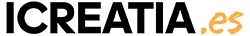KeyShot for NX Anual - Plugin
KeyShot para NX es un plugin que complementa KeyShot NX y ofrece integración directa de NX a KeyShot con capacidad LiveLinking.
Licencia Anual.

KeyShot para NX es un plugin que complementa KeyShot NX y ofrece integración directa de NX a KeyShot con capacidad LiveLinking.
Las características del plugin de KeyShot para NX incluyen:
- Integración directa de NX a KeyShot
- Mantener la estructura de ensamblaje
- Mantener asignaciones de aspecto a nivel de pieza
- LiveLinking (modelo de actualización dentro de KeyShot)
Keyshot es el mejor software 3D de renderizado y animación, es rápido, fácil de uso y muy preciso.
Rápido - Todo dentro de KeyShot sucede a tiempo real. KeyShot utiliza una tecnología de renderización única que hace posible ver los cambios en los materiales, iluminación y cámaras al momento.
Fácil - No tienes que ser un experto en renderización para crear imágenes fotorrealistas de tu modelo 3D. Simplemente tendrás que importar tuts datos, asignar los materiales en el modelo mediante un drag and drop, ajustar la luz, mover la cámara y ¡listo!
Preciso - KeyShot es la solución de renderización más precisa para tus datos en 3D. KeyShot se basa en el motor de renderizado desarrollado internamente por Luxion, físicamente correcto, basado en la investigación en las áreas de representación material científicamente exacta e iluminación global.
Característics destacadas:
KeyShot te ofrece más posibilidades para crear, más posibilidades de material y más control de iluminación, con la velocidad de tiempo real y la flexibilidad que necesitas para la renderización y la animación 3D más avanzadas en la plataforma más avanzada.
- Más formas para crear - Si usas KeyShot es para crear visuales de forma rápido. KeyShot te brinda aun más opciones para hacer precisamente eso. Desde renderizaciones rápidas y montaje de animaciones a crear variaciones del modelo y configuraciones del producto para su presentación. KeyShot te ofrece más opciones para crear tus imágenes increíbles.
- Nuevas posibilidades de material - Keyshot siempre se ha enfocado a ofrecer una apariencia de material con precisión científica para tus modelos. KeyShot 7 mejora esta característica con más materiales y tipos de textura para ofrecerte exactamente el aspecto que necesitas.
- Mayor control de la iluminación - Arrastra dentro de tu proyecto un entorno y observa cómo tu imagen se ilumina en tiempo real. Este flujo de trabajo que ofrece KeyShot es único y totalmente nuevo, y te permitirá cambiar, crear y controlar la iluminación de maneras que no has hecho antes.
- Interfaz de usuario más flexible - Ahora tienes más flexibilidad en la interfaz de KeyShot. Puedes crear y guardar múltiples espacios de trabajo cómo te sea más cómodo. También podrás personalizar la apariencia de las pestañas y la localización de las herramientas, así anclar o desanclar ventanas de la forma que más te guste.
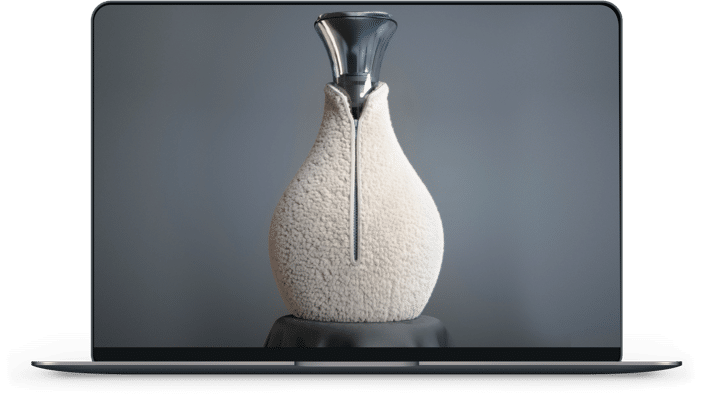 |
What Makes KeyShot Different?KeyShot is designed to make 3D rendering and animation easy. It allows you to apply materials and lighting fast and provides the most accurate materials appearances and real-world lighting, all in a powerful interface that provides advanced capabilities and the ability to see all your changes in real-time. So, what is KeyShot? And what does it help you do? |
|
Focus on your design, not software. KeyShot is extremely easy to learn and use to achieve photographic results in minutes through a simple, workflow-based interface with all the advanced capabilities for the most experienced 3D render professional. With its interactive approach to rendering, KeyShot is extremely easy to learn and use. Anyone involved with 3D data can achieve photographic results withing minutes of opening the application. Despite the seemingly simple interface, KeyShot provides the depth of functionality to satisfy the needs of the most advanced user. And due to a well designed and thought out user interface, even advanced tools are easy to learn and use. |
Present your ideas sooner. KeyShot brings visual speed and agility to the entire product development process, with the widest 3D file format support for a fluid workflow from concept to final product. KeyShot is the only rendering application that is truly integrated throughout the entire development process. Through its unmatched import pipeline, KeyShot imports nearly any file format. Due to KeyShot’s extensive partnership network, users of many CAD and 3D modeling application can transfer data directly from their application into KeyShot while maintaining a link to their modeling session. Using KeyShot’s unique LiveLinking technology any changes made to the model can be transferred to the running KeyShot session and update the scene without any loss of work. Whether you are using KeyShot during early concept presentations and design reviews or for final presentations, sales and marketing, or technical documentation, KeyShot allows you to start the work as soon as you have 3D data, and by the time you have the final product, you’ll be finished creating the most amazing visuals possible. |
|
Make it more realistic. KeyShot materials go beyond physical appearance providing scientifically accurate properties for the highest quality visuals. Use a preset, an exclusive partner material or create your own. KeyShot materials are scientifically accurate. Rather than having materials that are “physically based” like many other rendering applications, KeyShot materials reflect a physically accurate and easy to understand representation of materials and their properties. Each material can be tweaked, colored and textured showing every changed in real-time to give you the perfect materials for your scene. You can match measured materials using Cie-Lab colors and Gloss values or use digital representations from material providers such as Axalta Coating Systems, Mold-Tech, and Sørensen leather. For material color you can define your own using various color spaces, or use industry standard color libraries such as PANTONE and RAL. Materials can be shared through KeyShot Cloud, allowing you to tap into one of the largest online resources for rendering assets. |
Access complete computing power. KeyShot gives you the power and the choice to utilize either CPU or NVIDIA GPUs for rendering and the capability to scale linearly for unmatched performance. KeyShot has the power to use all CPU cores provided or utilize the real-time ray tracing capabilities of the NVIDIA RTX graphics cards. Wether you use Windows and Mac, KeyShot will work on nearly any desktop or laptop right out of the box. KeyShot is one of the few applications where you can switch from CPU mode to GPU mode with one click. You can choose to take 100% advantage of all physical and virtual CPU cores in your computer or utilize 100% all the GPU power available, scaling linearly in performance without ever tapering off when more CPUs or GPUs are added. |
|
Light it up right. KeyShot provides advanced lighting capabilities that create the most accurate lighting for simple studio shots or the most complex interior lighting. KeyShot’s real-time render engine contains the most advanced lighting algorithms, completely changing what is possible for visualizing interior spaces. In the same way that KeyShot changed the speed at which products can be rendered, this lighting algorithm provides the fastest, most accurate method for rendering complex interior lighting. Scenes containing hundreds of lights and illumination through small windows can be rendered interactively without compromising quality or accuracy, and it all happens accurately in KeyShot without users having to adjust complex parameters such as the number of photons needed to render a given scene. |
See your results instantly. KeyShot is real-time rendering to the core. Not a mode. Not an afterthought. See everything as it happens. Every change from material and lighting to cameras and animation is seen instantly as you work. KeyShot is the first rendering application that allows you to work in a fully ray traced environment from the beginning. Through the combination of progressive global illumination, multi-core photon mapping, adaptive material sampling and a dynamic lighting core, KeyShot delivers an interactive experience that results in photographic images instantly. Every change you make – material, lighting, geometry – is instantly updated and allows you to evaluate the result within a few seconds. No switching back and forth between render modes, no endless waiting to see what the final rendering is going to look like. Just sit back and let the final image resolve in front of your eyes. |
| SKU | LUXION-X-KSNX-SU |
|---|---|
| SOLUCIONES PARA... | Render |
| Código Producto | X-KSNX-SU |
| EAN | 8435371403655 |
| es_estudiante | No |
| Fabricante | Luxion |
| Más Información |
KeyShot for NX Plugin - Version 1.1 These installation notes are specific to the latest version of the KeyShot for NX plugin unless otherwise mentioned. Specifications: The KeyShot for NX plugin requirements are as follows:
Supported Features:
Requirements :1. When using KeyShot Pro Subscription you need the NX Add-on to use the Plugin. 2. KeyShot Enterprise is required to install the KeyShot for NX plugin on Floating. If you are using a KeyShot Floating version, you will need to install both a floating license manager and the KeyShot for NX plugin. The instructions below assume that the license server has been installed and licensed. 3. The KeyShot for NX plugin also requires the Product Vision Translator component from NX. This option is available in the NX installer as “PVTRANS”. The plugin will fail to export to KeyShot without it. For more information about the Product Vision Translator, please contact Siemens support.
Installation:Subscription: 1. After downloading, double-click the installer (.exe) file. Follow the prompts and click Finish. 2. Inside KeyShot go to Help > Activate License and follow the the flow until you reach the list of active licenses. 3. Click Add Module and enter your activation code. 4. “KeyShot 11″ should be visible automatically in the NX Ribbon. 5. If the KeyShot plugin is not visible, refer to Troubleshooting item #1 below.
Enterprise: 1. After downloading, double-click the installer (.exe) file. Follow the prompts and click Finish. 2. Open NX. 3. Floating license only: When prompted, enter the address of the license server. If it is unknown contact your system administrator. 4. “KeyShot 11″ should be visible automatically in the NX Ribbon. 5. If the KeyShot plugin is not visible, refer to Troubleshooting item #1 below.
|
KeyShot for NX Plugin - Version 1.1
These installation notes are specific to the latest version of the KeyShot for NX plugin unless otherwise mentioned.
Specifications:
The KeyShot for NX plugin requirements are as follows:
- KeyShot 11 Pro Subscription/ KeyShot 11 Enterprise
- KeyShot NX Subscription
- Siemens NX
- Windows 10 and later
Supported Features:
- LiveLinking
- Optionally update only selected parts
- Support for NURBS
- Maintain hierarchy of objects created in scene tree
Requirements :
1. When using KeyShot Pro Subscription you need the NX Add-on to use the Plugin.
2. KeyShot Enterprise is required to install the KeyShot for NX plugin on Floating. If you are using a KeyShot Floating version, you will need to install both a floating license manager and the KeyShot for NX plugin. The instructions below assume that the license server has been installed and licensed.
3. The KeyShot for NX plugin also requires the Product Vision Translator component from NX. This option is available in the NX installer as “PVTRANS”. The plugin will fail to export to KeyShot without it. For more information about the Product Vision Translator, please contact Siemens support.
Installation:
Subscription:
1. After downloading, double-click the installer (.exe) file. Follow the prompts and click Finish.
2. Inside KeyShot go to Help > Activate License and follow the the flow until you reach the list of active licenses.
3. Click Add Module and enter your activation code.
4. “KeyShot 11″ should be visible automatically in the NX Ribbon.
5. If the KeyShot plugin is not visible, refer to Troubleshooting item #1 below.
Enterprise:
1. After downloading, double-click the installer (.exe) file. Follow the prompts and click Finish. 2. Open NX.
3. Floating license only: When prompted, enter the address of the license server. If it is unknown contact your system administrator.
4. “KeyShot 11″ should be visible automatically in the NX Ribbon.
5. If the KeyShot plugin is not visible, refer to Troubleshooting item #1 below.
Requisitos:
- NX 8.5 o superior
- KeyShot 11.1
- Windows 10 o superior